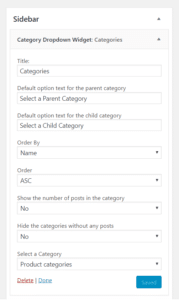WordPress is a good content management system to build websites. The best part is how easy it is to separate the design and functionality of the site. Each site has its own unique features and these usually come from the plugins.
There are hundreds of plugins available and the list keeps growing everyday. I love to build WP plugins because it is a simple way to provide custom solutions to any website. I love to build custom plugins that are specific to any site or plugins that can be made available in the repo.
My experimentation with WordPress plugins began in 2012. In 2016, I took over the development of Chamber Dashboard plugins. It wasn’t a cake walk, but I survived it. I learned the difference between building a simple custom feature for a single client and building a plugin to be released to the public. It took time, but I got there.
There were loads of times when I was ready to pull my hair out, but in the end I love it when I solve the issues. I always learn something new in the process.
I also released the WP Category Dropdown plugin which is available in the repo.
WP Category Dropdown
This is a simple plugin that displays parent and child categories in two dropdown. The child category dropdown is generated based on the selected parent category. Read more about the plugin here – https://www.gcsdesign.com/wp-category-dropdown/
The plugin can be downloaded from the WordPress plugins page –https://wordpress.org/plugins/wp-category-dropdown/
Chamber Dashboard Plugins
Chamber Dashboard suite of plugins provide an easy way to build a membership site for Chambers of Commerce and other membership organizations. When I took over the development of these plugins, there were four free plugins in the repo and a couple of premium plugins.
I added new features to the existing plugins along with releasing three premium plugins. These plugins provide features that allows for building a powerful membership site.
Plugin Maintenance
I maintained all the free and premium plugins, which involved fixing issues and adding new features to improve the user experience and fix minor bugs.
Here are some of the features I worked on:
- Making the directory listings responsive along with adding the options to filter by category or by the alphabet
- Making the Business Directory plugin compatible with WPML – https://wpml.org/plugin/chamber-dashboard-business-directory-2/
- Adding a few fields to the registration form to make it easy to add new members and renewals
- Adding the feature to restrict content by membership levels
Premium Addons
I added three new premium plugins to the set.
Member Updater
The member updater plugin allows members to update their own profiles. New members or existing members would have to register as a WP users. They are assigned a specific role which will let them edit their business listing.
Member Manager Pro
This plugin integrates with Woo Commerce to provide provide payment options other than PayPal.
Mailchimp Addon Plugin
This addon provides an option for new members to subscribe to the organization’s newsletters. It adds their email to the selected Mailchimp list automatically.